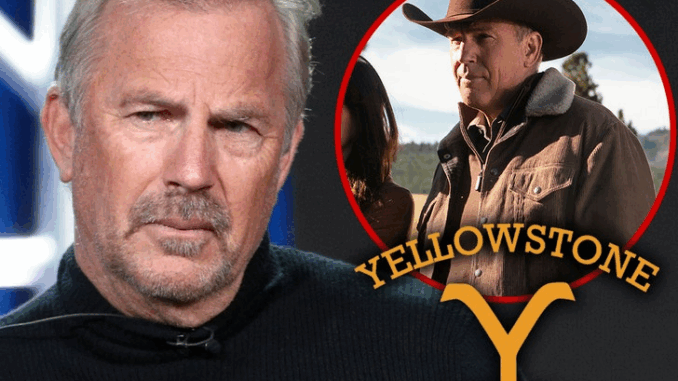
Are you eager to dive into the drama of the Dutton family in Yellowstone Season 5 but don’t want to break the bank? You’re in luck! This guide will walk you through various methods to watch the latest season of this hit series without spending a dime. From free trials to ad-supported streaming services, we’ve got you covered.
When Does ‘Yellowstone’ Season 5 Air?
New episodes of Yellowstone Season 5 premiere on the Paramount Network every Sunday at 8 p.m. ET / 7 p.m. CT. For those without cable, several streaming platforms offer free trials that include access to the Paramount Network, allowing you to watch live as the episodes air.
Free Streaming Options for ‘Yellowstone’ Season 5
1. Philo
Philo offers a 7-day free trial and includes the Paramount Network in its channel lineup. This makes it an excellent option for catching up on Yellowstone Season 5 without any cost.
2. FuboTV
FuboTV provides a 7-day free trial and carries the Paramount Network. With its comprehensive sports and entertainment channels, it’s a solid choice for streaming Yellowstone live.
3. YouTube TV
YouTube TV also offers a free trial and includes the Paramount Network in its package. It’s a user-friendly platform with cloud DVR capabilities, perfect for recording episodes you might miss.
4. Sling TV
Sling TV’s Blue package includes the Paramount Network. While it doesn’t offer a free trial, new users can often find promotions or discounts for the first month, making it a budget-friendly option.
5. DirecTV Stream
DirecTV Stream provides a 5-day free trial and includes the Paramount Network. It’s a reliable service with a wide range of channels, suitable for watching Yellowstone live.
On-Demand Streaming Options
If you prefer to watch episodes at your convenience, consider these platforms:
1. Paramount+
While Yellowstone Season 5 isn’t available on Paramount+ in the U.S., international viewers in the UK and Canada can access it through their local Paramount+ services. For U.S. viewers, the earlier seasons are available on Paramount+.
2. Amazon Prime Video
Amazon Prime Video offers individual episodes or full seasons of Yellowstone for purchase. While not free, this option allows you to watch at your own pace without a subscription.
How to Watch ‘Yellowstone’ Season 5 Outside the U.S.
For viewers outside the U.S., accessing Yellowstone Season 5 can be challenging due to regional restrictions. However, using a VPN service can help you connect to a U.S. server, granting access to platforms like Paramount Network’s website or apps that stream the show. Always ensure that using a VPN complies with the terms of service of the streaming platform.
Conclusion
Watching Yellowstone Season 5 without a cable subscription is entirely feasible with the right tools. By utilizing free trials from streaming services like Philo, FuboTV, YouTube TV, and DirecTV Stream, you can enjoy the latest episodes of this gripping series at no cost. Remember to check the availability of these services in your region and take advantage of any promotions they offer.
FAQs
1. Can I watch ‘Yellowstone’ Season 5 for free without a cable subscription?
Yes, by using free trials from services like Philo, FuboTV, YouTube TV, and DirecTV Stream, you can watch Yellowstone Season 5 without a cable subscription.
2. What time does ‘Yellowstone’ Season 5 air?
New episodes premiere every Sunday at 8 p.m. ET / 7 p.m. CT on the Paramount Network.
3. Are there any free streaming platforms that offer ‘Yellowstone’ Season 5?
Yes, platforms like Philo and FuboTV offer free trials that include the Paramount Network, allowing you to stream Yellowstone Season 5 for free during the trial period.
4. Can I watch ‘Yellowstone’ Season 5 on-demand?
Yes, while not all platforms offer on-demand access, services like Amazon Prime Video allow you to purchase individual episodes or full seasons to watch at your convenience.
5. How can I watch ‘Yellowstone’ Season 5 if I’m outside the U.S.?
International viewers can use a VPN service to connect to a U.S. server, granting access to platforms that stream Yellowstone Season 5. Ensure that using a VPN complies with the streaming platform’s terms of service.
